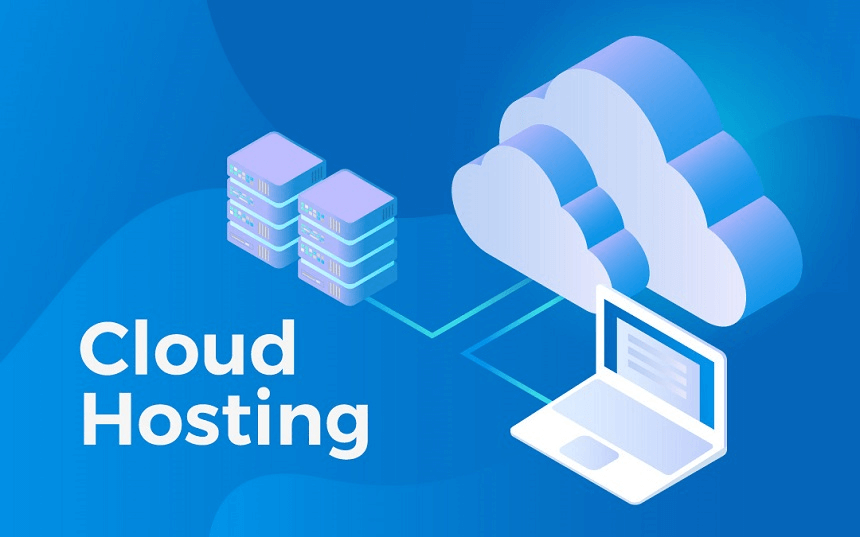Cloud hosting refers to hosting a website, application, or other IT resources on remote servers that are accessed over the internet. Instead of storing data locally on a company’s own servers or computers, cloud hosting stores the data and applications on servers owned and managed by a cloud hosting provider. Some key characteristics of cloud hosting include:
- Resources are hosted remotely, not on-premises
- Resources can be rapidly provisioned and scaled
- Providers manage infrastructure, platforms, and software
- Services are delivered over the internet
- Usage-based pricing model (pay only for what you use)
With cloud hosting, companies do not have to purchase, install and maintain their own physical servers and data centers. The cloud provider manages the IT infrastructure, while companies access and use the resources on-demand through the internet. This provides more flexibility and agility.
Some common examples of cloud hosting services include Infrastructure as a Service (IaaS), Platform as a Service (PaaS), and Software as a Service (SaaS). Amazon Web Services, Microsoft Azure, and Google Cloud Platform are major cloud providers that offer these services.
Benefits of Cloud Hosting
There are many potential benefits to using cloud hosting services instead of traditional on-premises IT infrastructure:
- Cost Savings: No need to invest in expensive on-site hardware and data centers. Pay only for the resources used. Operational costs are transferred to the cloud provider.
- Scalability: Resources can scale up or down on demand to accommodate spikes or dips in traffic. Quickly scale during peak periods to maintain performance.
- Flexibility: Infrastructure is provisioned on-demand to be able to adapt quickly to changing business needs. Adding or removing resources is fast and simple.
- Mobility and Accessibility: Access applications and data from anywhere at any time via the internet. Employees can work remotely.
- Redundancy and Disaster Recovery: Cloud platforms are built with redundancy to ensure maximum uptime and availability. Recovering data is easier.
- Enhanced Collaboration: Cloud-based apps allow employees in different locations to work together and share documents more efficiently.
- Regular Updates: The cloud provider manages updates, patching, and maintenance so the latest technology is always leveraged.
- Sustainability: Cloud data centers tend to be more energy efficient than on-premises infrastructure. Less hardware needed reduces carbon footprint.
- Security: Leading cloud providers have robust physical and operational security measures and expertise that exceed most organizations.
By leveraging cloud hosting, organizations can focus less on IT management and more on innovation and business development. The on-demand scalability, flexibility, collaboration capabilities, and cost efficiency make cloud hosting very appealing for many modern businesses.
Types of Cloud Hosting
There are several types of cloud hosting to choose from, depending on the needs and goals of an organization:
- Infrastructure as a Service (IaaS): The basic building blocks of IT are provided as a service. This includes servers, storage, networks, and operating systems. Users still manage applications, data, and runtimes. Example: Amazon EC2, Microsoft Azure Virtual Machines.
- Platform as a Service (PaaS): Provides an on-demand environment for developing, deploying, and managing applications without building infrastructure. The provider manages operating systems, servers, storage, and networking. Users manage applications and data. Example: AWS Elastic Beanstalk, Windows Azure Cloud Services.
- Software as a Service (SaaS): Completed applications are delivered as a service. The provider manages all aspects of the application and underlying infrastructure. Users simply access the software via the internet. Example: Salesforce CRM, Dropbox, Slack.
- Function as a Service (FaaS): Event-driven compute services that run specific functions without managing servers. Users deploy functional code snippets that are executed on-demand. Example: AWS Lambda, Google Cloud Functions.
- Object/File Storage: A simple storage service for files, objects, and data. Manage access through permissions and URLs. Example: Amazon S3, Azure Blob Storage, Google Cloud Storage.
- Databases: Fully managed databases eliminating the need to run and maintain database servers. Example: Amazon RDS, Azure SQL Database.
The flexibility of cloud hosting allows an optimal type of service to be used for specific workloads and use cases. Mixing and matching services is common to create the ideal customized IT environment.
Cloud Hosting Implementation
Migrating traditional on-premises infrastructure to the cloud is a major IT initiative. Careful assessment, planning, design, and execution are required for a successful implementation. Here are some best practices for implementing cloud hosting:
Assessment
- Analyze existing infrastructure, systems, and applications
- Identify workloads viable for cloud hosting
- Assess performance, scalability, and security requirements
- Determine economics and potential ROI of migration
Planning
- Select appropriate cloud hosting providers and services
- Design new architecture and workflows in the cloud
- Create security, connectivity, and access management plans
- Develop migration roadmap, timeline, and strategies
Deployment
- Provision cloud infrastructure and services
- Migrate data to cloud storage or databases
- Deploy applications and systems to new architecture
- Configure cloud-native services like auto-scaling rules
Integration
- Connect legacy on-premises systems with new cloud resources
- Provide unified access and identity management
- Set up monitoring, logging, and alerting capabilities
Optimization
- Continuously tune expenditures and resource allocation
- Scale resources up or down as needed
- Leverage automation and infrastructure-as-code
- Refine roles, permissions, compliance, and security
Management
- Administer cloud resources and services centrally
- Support and maintain systems, updates, and operations
- Manage costs, billing, and cloud spending
- Monitor performance metrics and logs
A phased migration allows portions of the IT environment to be transferred to the cloud over time. This reduces risk and lets teams adjust to the operational change. With careful planning and execution, organizations can successfully unlock the many benefits of cloud hosting.
Conclusion
Cloud hosting provides companies with an on-demand, scalable, and flexible IT infrastructure. By leveraging remote servers accessed over the internet, organizations can quickly provision computing resources without upfront investments. Some key advantages include cost savings, enhanced scalability and collaboration, and built-in redundancy and security.
There are various types of cloud hosting to meet different needs, including IaaS, PaaS, SaaS, FaaS, storage, and databases. Companies can choose services à la carte and combine multiple options. When implementing cloud hosting, following best practices around assessment, planning, deployment, integration, optimization, and management will lead to the best results. Adopting cloud hosting often requires changes to workflows, architectures, and operations. With the proper strategy and execution, companies can successfully transition to the cloud and leverage its many features to advance their business.