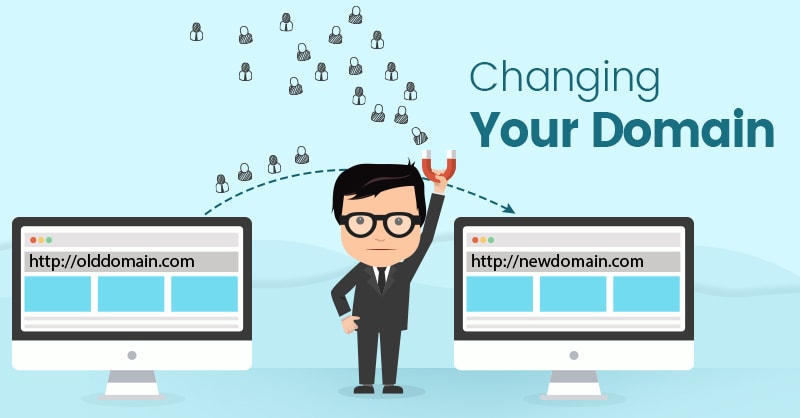Changing your domain name can have significant implications on your website’s SEO and overall performance. When established sites switch to a new domain, they risk losing a substantial portion of their organic traffic and search engine visibility. However, with careful planning and execution, domain changes don’t have to negatively impact SEO. In this comprehensive guide, we’ll explore the reasons sites change domains, the potential risks involved, and tips for smoothly migrating to a new domain while maintaining rankings and traffic.
Why Sites Change Domain Names
There are several common reasons sites undergo a domain switch:
Branding Change – As a company evolves, leadership may opt for a naming change to better reflect the brand’s identity and offerings. This requires purchasing a new domain name and redirecting the old site.
Mergers & Acquisitions – When two companies merge, one domain often becomes the primary site while the other is redirected. However, larger brand acquisitions sometimes warrant a domain change.
Entity Name Change – If a business or organization officially changes its registered name, the website domain often changes too.
Removing Barriers – Sites sometimes change domains to remove barriers to entry. For example, going from .co.uk to .com can help reach international audiences.
Eliminating Restrictions – Some sites switch from restrictive country code top-level domains (ccTLDs) like .us or .ca to open TLDs like .com or .org.
SEO Optimization – Sites may change to keyword-rich or brandable domains to improve click-through rates and SEO. However, this tactic carries risks.
Resolve Technical Issues – Technical problems like server configuration issues occasionally warrant a clean break with a new domain.
Security Concerns – Major security breaches may necessitate starting fresh with new hosting and a new domain.
Cost Savings – Renewal rate increases sometimes motivate switching to cheaper domain registries.
The Risks of Changing Domains
When executed poorly, changing your domain carries significant SEO risks:
Lost Rankings – Search engines closely associate domains with relevance and authority. A new domain requires building equity from scratch. Without proactive redirects, you may permanently lose all organic traffic.
Redirect Errors – Botched redirects are common when changing domains, leading to 404 errors and lost link authority. Misconfigured redirects also fail to pass link equity to the new domain.
Lower Trust Indicators – Domain age and authority help build search engine trust. A new domain has no history, losing many accumulated trust signals.
Visitor Confusion – Longtime visitors may get confused or forget your new domain. Communication and prominent redirects are essential to minimizing this.
Duplicate Content Penalties – Having the same content on both domains can dilute equity. Severe duplicate content penalties are possible if the situation isn’t properly addressed.
Low Brand Recognition – Established domains have accumulated brand equity over time. A new domain requires substantial resources to rebuild recognition and trust.
Loss of Direct Traffic – Returning visitors typing in your old domain will get errors. Prominent redirects are vital for sustaining direct traffic levels.
Negative SEO Vulnerability – A new domain is more vulnerable to spam link attacks and other negative SEO tactics. Established domains have more defenses.
Best Practices for Changing Domains
Follow these tips to give your new domain the best chance of retaining its SEO equity:
1. Do Not Rush the Change
Gradually migrate over several months vs abruptly switching domains overnight. This gives search engines time to crawl the new domain and update indexes accordingly.
2. Implement 301 Redirects
301 redirects communicate a permanent domain change. Set these up for the root domain, subdomains, and every single page. Redirect historical URLs too.
3. Use Redirect Plugins
Plugins like Redirection or Simple 301 Redirects make properly redirecting everything easier. They include useful bulk redirect tools.
4. Update Internal Links
Any internal links pointing to pages on your old domain should be updated to the new domain. Staging these changes helps avoid link rot.
5. Change XML Sitemaps
Update XML sitemaps to point to the new domain. Create fresh sitemaps once the migration is complete. Submit these to Google/Bing Search Console.
6. Update Anchor Text Links
Reaching out to other sites linking to you and asking them to change anchor text to your new domain helps retain link equity.
7. Verify Webmaster Tools
Add your new domain to Google Search Console and Bing Webmaster Tools. This helps track indexing status and migrate data.
8. Monitor Traffic Sources
Use analytics software to monitor traffic sources before, during, and after the switch. Look for any drop-offs from organic, referring domains, or direct traffic.
9. Create & Submit New Sitemap
A fresh XML sitemap detailing all URLs on the new domain is essential. Submit this to Google and Bing after the migration is complete.
10. Add Brand Signals
Ensure brand name, logo, and social media links/profiles are consistent across the old domain, new domain, and all social media platforms.
301 Redirect Tips and Best Practices
Because 301s are so important for retaining rankings, let’s take a closer look at some redirect tips:
- Use exact URL match redirects – example.com/contact-us to newdomain.com/contact-us
- Redirect historical pages like example.com/2017/04/post-title
- Install redirects before changing nameservers
- Only redirect relevant pages (avoid spam redirects)
- Live redirect old domain for at least 1 year
- Clearly communicate change to Google via Search Console
- Verify redirects are working properly
- Force a crawl of redirected pages using the “Fetch as Google” tool
- Point any subdomain redirects to relevant sections – blog.example to blog.newdomain
- Redirect old sitemap URLs to new sitemap pages
- Include redirects in your HTTP header responses
- Redirect to the relevant 404 page for invalid URLs
Getting 301s properly implemented is the most important technical factor for retaining your rankings after a domain change. Take the time to redirect everything accurately.
Additional Considerations
Beyond the technical steps above, here are some additional considerations when changing domains:
Communication – Let users know well in advance about the coming change via announcements, the site itself, emails, and social channels.
Timing – Schedule the change during a period of lower traffic to minimize disruption.
Speed – Ensure the new domain is optimized for fast performance including speed optimizations, caching, compression, minimal redirects, and efficient code.
Search Performance – Monitor clicks, impressions, CTR, rank, and other search metrics before and after the switch. Look for any degradation.
User Experience – When visitors arrive from old URLs, provide intuitive navigation to help them find their way.
Link Building – Develop new links pointing to your new domain. Prioritize contextual over old anchor text.
Reviews & Citations – Update name, address, and URL details on review sites, directories, social media, and anywhere else the old domain was cited.
With strategic planning and flawless technical execution, changing your domain does not have to negatively impact SEO. Pay close attention to redirects, site architecture, speed, and user experience on the new domain. Maintain old citations and build new signals. With time, your new domain can assume the authority of the old domain.
Frequently Asked Questions
Let’s wrap up with answers to some common domain change FAQs:
How long should you redirect an old domain?
301 redirect the old domain indefinitely. This protects your equity and ensures users don’t get errors accessing old URLs.
Does domain age transfer to a new domain?
Unfortunately, no. The new domain starts fresh in terms of age metrics. The older domain keeps its tenure.
How do you redirect domains in Google Analytics?
Set up analytics cross-domain tracking. This combines data from the old URL and new URL under one unified report.
What is the 301 redirect HTML code?
<meta http-equiv="refresh" content="0;url=http://newdomain.com/page">
Can I build links to the old domain?
No, build all new links pointing solely to the new domain. The old domain should just redirect.
How do I redirect images to a new domain?
Upload images to the new domain. Then update the image filenames and paths in content, XML sitemaps, alt text, etc.
Properly redirecting to a new domain while retaining SEO requires careful planning and execution. With a strategic approach, your new domain can retain the traffic and rankings of your old domain over time.
Conclusion
Changing your domain is a big decision with considerable SEO implications. Approach this process methodically, allowing plenty of lead time to migrate assets and establish redirects. Ensure search engines can easily crawl your new domain. Monitor critical performance metrics before, during, and after the switch. With care and effort, it is possible to change domains without negatively impacting organic search visibility. Just be sure to plan ahead and diligently implement 301 redirects from the old domain to the new domain.