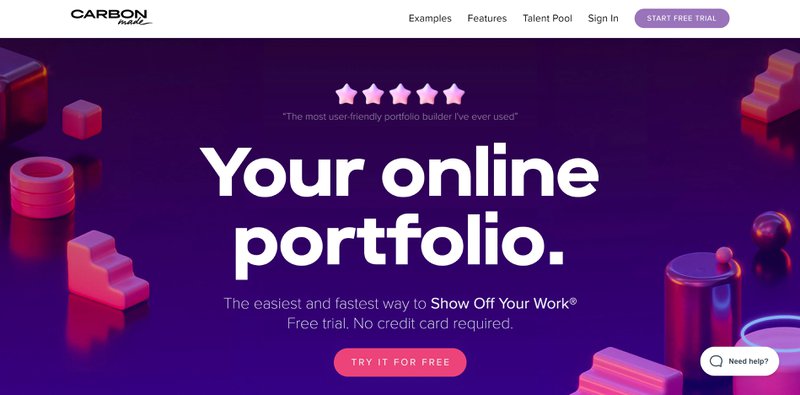Having an online portfolio website is crucial for anyone looking to showcase their work and skills online. Whether you’re a designer, developer, photographer or other creative professional, your portfolio represents you and your abilities better than any resume or CV ever could. An online portfolio allows you to present your best work in one place for potential employers or clients to view. It also serves as a hub to highlight your skills, experience, and style. In the digital age, not having any web presence puts you at a major disadvantage compared to those who do.
In this comprehensive guide, we will cover everything you need to know about creating, hosting and optimizing an online portfolio website.
Why You Need an Online Portfolio
Here are some of the key reasons why having your own portfolio website is so important:
- Demonstrates your skills and abilities better than a resume – With a portfolio site, you can curate and present your absolute best work in an engaging way that conveys your unique style. This allows potential employers or clients to get a much better understanding of what you can do.
- Conveys your personal brand – Your portfolio site helps establish you as a thought leader and authority in your field by showcasing your distinct perspective and approach to projects. It reflects your personal brand.
- Allows you to control the narrative – You can shape how you present yourself and your work rather than be at the mercy of a standard resume format. Your portfolio site puts you in the driver’s seat.
- Helps you reach a broader audience – Anyone can access your portfolio site online, allowing your work to be discovered by relevant audiences. This significantly expands your reach.
- Provides a hub for your web presence – Your portfolio site helps centralize and direct people to your other online profiles and networks. It serves as the anchor for your overall web presence.
- Generates leads and business opportunities – By putting your best work on display, you make it easy for potential clients or recruiters to discover and contact you regarding paid work. An online portfolio can be a lead generation tool.
- Shows you are tech-savvy – Demonstrating that you have a professional looking portfolio website conveys that you have a strong grasp of digital skills and web technology. This perception can give you a competitive edge.
- Future-proofs your web presence – With everything going increasingly digital, establishing your portfolio site future-proofs your professional presence online for years to come.
The benefits and importance of an online portfolio continue to increase each year. Taking the time to develop your site and showcase your abilities can pay major dividends throughout your career.
Elements to Include on Your Portfolio Website
Your portfolio website should provide an immersive experience that captures the visitor’s attention and prompts them to explore your work samples and skills in depth. To create a compelling portfolio site, be sure to include these key elements:
About/Bio Section
Give visitors an overview of who you are, your background, capabilities, and what makes you unique. Keep it short, informative and engaging while reflecting your brand identity. Feel free to include your mission statement or professional philosophy here as well.
Selected Work Samples
Curate your best 5-10 projects to showcase the quality and range of your work. For each project, include informative summaries, descriptions of your specific role, key contributions, technical specs, images/videos, and links to live sites if applicable.
Testimonials
Display positive feedback from past clients, employers, or colleagues. These short testimonials can build credibility and serve as social proof of your capabilities. Be sure to only use permission-based quotes.
Services/Skills
Clearly lay out the services you provide or highlight the key skills and technologies you specialize in. This gives visitors a snapshot of your offerings and expertise at a glance.
Resume/CV
To provide more details about your background, include a section for your resume or curriculum vitae. Convert it to PDF format for easy access.
Blog/Portfolio Articles
Consider maintaining a blog on your site to demonstrate your industry/subject matter expertise. These articles also improve SEO and give visitors reason to come back to your site.
Contact Info/Booking
Make it easy for visitors to get in touch by providing contact forms, email sign-up, social media links and clear calls-to-action to contact you for work/inquiries.
Visual Design
Ensure your portfolio site is cleanly and professionally designed in line with your personal brand image. Use visuals like graphics, photos, videos and illustrations to enhance the visitor experience.
By including each of these elements in a thoughtful way, your portfolio website will give viewers an excellent representation of your capabilities while providing multiple touchpoints to learn more. Be sure to customize your content to reflect your unique skills and strengths.
Choosing the Best Platforms for a Portfolio Site
One of the first steps in creating your online portfolio is to select which platform or tools you will use to build and host your website. There are a variety of options to consider, each with their own pros and cons. Here are some of the most popular website building platforms and tools for online portfolios:
Website Builders
Options like Wix, Squarespace, Weebly and WordPress.com provide intuitive drag-and-drop website builders along with curated templates, themes and integrations optimized for portfolios. This makes launching a polished portfolio site quite easy and affordable. They handle hosting and security for you as well. The tradeoff is less customization capabilities compared to coding from scratch.
WordPress (Self-Hosted)
The self-hosted version of WordPress gives you endless customization options through plugins, themes, and code modifications. You have full control over the site architecture and functionality. However, you need a separate web hosting provider and will need developer skills for advanced design and customization work.
Webflow
Webflow provides advanced design capabilities along with robust CMS features and nimble animations/interactions. You can customize complex, interactive portfolio sites while still using a drag-and-drop interface. Web hosting is also included. The learning curve is steeper than basic website builders though.
Cargo Collective
Cargo is geared specifically for creative professionals. It provides slick, customizable portfolio templates along with built-in tools for image galleries, blogs, storefronts and more. The sites look modern and polished right out of the box. Their free plan is fairly limited however.
Carbonmade
Carbonmade offers a streamlined way to build and manage clean, minimalist portfolio sites. It has a straightforward interface and provides lovely themes that let your work shine. Feature options are light though compared to other tools.
Choosing between these popular options comes down to your budget, design needs, customization requirements, and technical abilities. Test out a few to see which platform allows you to most easily build a site aligned with your own personal brand.
Design Tips for an Engaging Portfolio Site
Your portfolio website design should grab attention while helping viewers easily navigate through your work and content. Follow these essential design tips:
Showcase Visuals Prominently
Images, graphics, videos and illustrations need to be displayed in a bold, eye-catching manner. This visual content is what will draw viewers in and convey your skills/style
Focus on Navigation
Have an easy-to-use, intuitive site navigation that directs people to your key pages and content. Using a minimalist header with dropdown menus tends to work well.
Maintain Consistent Design
Have cohesive design – colors, fonts, layouts – across all pages and sections for a professional feel. Consistency also helps build your brand identity.
Prioritize Above-The-Fold Space
Leverage the prime above-the-fold areas on each page by prominently featuring your strongest portfolio pieces, captivating graphics/photos and concise, compelling copy.
Use White Space Effectively
Aim for clean, spacious layouts with plenty of white space. Too much dense text and crowding of content will overwhelm visitors.
Include Branding Elements
Incorporate visual components like logos, colors, or icons that reflect your personal brand to enhance recognition and recall.
Optimize for Mobile
Use responsive design so your portfolio site looks polished and functions smoothly on all devices. Mobile optimization is a must.
Showcase Interactivity
Leverage web interactivity tools, animations and multimedia content where appropriate to create an engaging, dynamic experience. But don’t go overboard.
Provide Clear Calls-to-Action
Include visible calls-to-action across your site encouraging visitors to get in touch, follow you, or learn more about your work. Remove any friction.
By applying these design principles to your unique brand style, you can produce an online portfolio that delights and captivates anyone who views it.
Optimizing Portfolio Content for Maximum Impact
The way you structure, frame and describe your work samples, services and background on your portfolio site will impact how effectively you convey your skills and expertise. Follow these key content optimization tips:
Curate Selectively
Be highly selective about which work samples you include. Only showcase your highest quality projects that demonstrate your abilities in the best light. Quality over quantity.
Tailor Content to Your Goals
If seeking employment, cater content towards impressing recruiters. If appealing to freelance clients, focus content around proving your value proposition. Adapt your content accordingly.
Spotlight Specific Contributions
For any work samples or past projects, explicitly spell out your specific contributions, responsibilities, skills utilized, and overall impact you made. Quantify when possible.
Use Describtive Captions
Include detailed yet scannable captions for all portfolio samples, graphics and images to provide helpful context and elaborate on your role.
Balance Visuals with Copy
Combine visually dynamic project samples with brief yet compelling supporting copy. Engaging copy brings your work to life.
Showcase Technical Proficiency
When applicable, highlight specific technologies, technical skills, development languages, tools, software or coding capabilities applied in your featured projects or experience.
Craft Compelling Headlines
Use attention-grabbing yet professional headlines and subheadings for sections, pages and projects. Well-crafted headlines draw readers in.
Applying these tips will ensure your portfolio content is presented in the most convincing, visually engaging way possible for anyone viewing your site.
Optimizing Your Portfolio for Search Engine Discoverability
Given that the majority of your portfolio traffic will come from organic search, implementing proper SEO strategies is essential. Here are key ways to optimize your portfolio site for search engine discoverability:
Include Keywords in Page Titles
Incorporate relevant keywords and phrases in your page titles and headings (i.e. About, Portfolio, Contact) without keyword stuffing.
Create Sitemap XML Files
Having a sitemap helps search engines index all your site pages. Most site builders generate one automatically.
Implement Metadata Descriptions
Write unique, keyword-optimized meta descriptions for each page that make searchers want to click and visit them.
Optimize Image File Names/ALT Text
When uploading images, rename the files to include target keywords. Also use descriptive alt text with keywords.
Provide Transcripts for Videos
Add descriptive transcripts below portfolio video samples to account for deaf visitors and help with written content.
Write Long-Form Content
Produce long-form written content like blog posts to boost engagement and keywords. Include these pieces in your portfolio menu.
Link to High Authority Sites
Look for opportunities to link out to reputable external websites from your portfolio copy to earn backlinks.
Leverage Social Sharing
Add social sharing buttons for every piece of content to gain social signals, clicks and potential backlinks when work is shared.
Dedicate sufficient time to put these SEO strategies into practice when building your portfolio site in order to maximize search engine visibility. The investment will pay dividends in the form of more qualified traffic.
Maintaining & Updating Your Online Portfolio
To keep your portfolio website looking fresh and appealing over the long-term, you need to make time to routinely maintain and update it. Here are some tips:
Update Work Samples Frequently
Add any new noteworthy projects and swap out stale samples for more recent work every few months so your portfolio stays current.
Write New Blog Content
Consistently create new long-form blog content focusing on industry topics relevant to your target audience. This shows ongoing expertise.
Get New Testimonials
Reach out to happy clients/colleagues periodically and ask them for testimonials reflecting your latest work which you can add to the site.
Check for Broken Links
Make sure all links and site functionality work. Redirect or remove any broken links.
Review Site Speed
Check if your site’s load times are fast on mobile and desktop. Quick load speeds equal better search rankings and user experience.
Refresh Design Elements
Freshen up the look and feel by updating the color scheme, fonts, layouts, graphics, or branding elements every 6-12 months.
Update Resume/Bio
Add any new positions, accomplishments, skills or certifications that you want to highlight to your bio and resume sections.
Continuously making small tune-ups to your portfolio site ensures it stays polished, engaging and representative of your most recent work. Don’t just set it and forget it.
Promoting Your Portfolio Website
To drive more visitors to your online portfolio, you need to proactively promote it both online and offline. Some key promotional tactics include:
Share Site URL on LinkedIn
List your portfolio URL front and center on your LinkedIn profile. Also link to it in your summary blurb.
Showcase Site in Email Signature
Add your portfolio website address below your name in your professional email signature. Include a call-to-action as well.
Promote On Social Media
Share portfolio samples and link to your site frequently from your professional social media accounts.
Spread by Word-of-Mouth
Let colleagues, friends and family know about your portfolio site and encourage them to check it out and share it further.
Pitch to Clients/Employers
Actively pitch your portfolio site URL when applying for gigs, meeting potential clients, interviewing for jobs, or connecting with key contacts.
Hand Out Business Cards
Get professional business cards designed with your portfolio site URL prominently displayed. Hand these out whenever appropriate.
List on LinkedIn ProFinder
If offering freelance services, list yourself along with your portfolio site on LinkedIn ProFinder for added exposure.
The more places you can showcase your portfolio website, the greater the likelihood of attracting prospective clients, recruiters and other important visitors.
Analyzing Your Portfolio Site Traffic & Performance
To determine how effective your portfolio website is, you need to closely monitor analytics and metrics around its visitor traffic, engagement levels, conversions and overall performance. Important data to analyze includes:
Traffic Volume & Sources
Audit overall monthly users, traffic sources, top referral sites and any surges or declines in visits to spot trends. This indicates how well you are driving site traffic.
Pages Per Session
Review average pageviews per session. More pages/session implies visitors are engaged and exploring your content. Lower numbers may indicate navigation issues.
Bounce Rate
High bounce rates (i.e. visitors leaving from the first page) can signal your above-the-fold content needs improvement to better capture attention.
Conversion Rates
Track email list signups, contact form submissions and any other goals. Improving these conversion rates makes your portfolio more effective at generating leads.
Read Time on Pages
Look at average read time on key pages like your about page, blog posts and project samples. Higher times signal you are holding visitor attention.
Mobile vs Desktop Metrics
Compare traffic metrics on mobile vs desktop to see if one performs markedly better. Identify any usability issues.
Frequently examining your website analytics provides valuable insights on how to continuously improve your portfolio site’s performance and results. Be data-driven.
Key Takeaways
- An online portfolio is a must-have for showing off your work and skills to prospective employers or clients.
- Build your portfolio site using an intuitive platform like Squarespace or WordPress for easy customization.
- Structure your site using essential pages like About, Portfolio Samples, Services, Testimonials and Contact.
- Make design impactful with bold visuals, consistent branding, ample white space and a mobile-friendly responsive layout.
- Optimize your content to showcase your best work and convey your value proposition persuasively.
- Follow SEO best practices like keyword optimization to maximize organic search traffic.
- Promote your portfolio URL actively on all your online profiles, social media and offline collateral.
- Analyze site metrics regularly and make continual enhancements to keep improving results.
Having your own professional online portfolio site is no longer optional in today’s digital business landscape. Invest the time to build an impressive portfolio presence for yourself – the return on investment from the new leads, clients and opportunities it attracts will be well worth it.