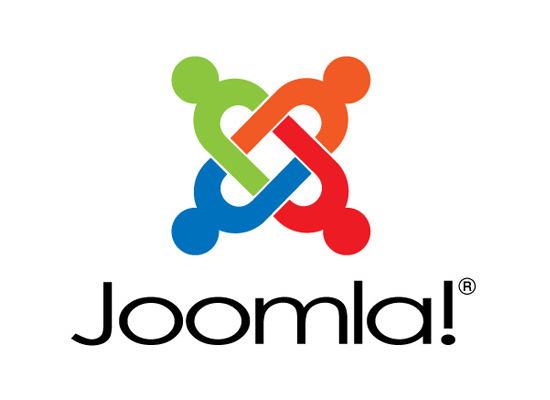Joomla is a popular open source content management system (CMS) used by millions of websites. However, like any CMS, Joomla’s performance depends heavily on the hosting environment it is running on. Choosing the right Joomla hosting plan and optimizing your configuration are crucial steps for achieving fast page loads and a smooth user experience. This comprehensive guide will provide tips and best practices for getting the best performance out of Joomla.
Choose a Specialized Joomla Hosting Provider
While Joomla can technically run on any standard shared, VPS, or dedicated server, you’ll get the best performance and easiest setup by choosing a hosting provider that specializes in optimized Joomla hosting. Look for these key features in a Joomla host:
- Built-in Joomla auto-installer for quick and easy setup
- Pre-configured PHP and MySQL for Joomla requirements
- Joomla-optimized servers and caching
- Staging and production environments for testing
- Dedicated Joomla support team
Using a specialized Joomla host takes the guesswork out of optimization and ensures your site is running on a server fine-tuned for Joomla sites. Some popular hosts to consider include SiteGround, A2 Hosting, and Bluehost.
Run the Latest Version of Joomla
Joomla is actively developed and new major versions with improvements and enhancements are released every 6 months or so. Make sure your site is running the latest major stable release of Joomla for best performance. As of September 2023, Joomla 4 is the current version.
Upgrading to each new major release is straightforward in Joomla. Just be sure to follow the official update documentation and make a full site backup beforehand. Upgrading lets you take advantage of the latest optimizations and security enhancements.
Keep Extensions & Templates Updated
In addition to the Joomla core, it’s also important to keep your extensions, templates, and other third-party components updated. Developers regularly release fixes and improvements to their products.
Set up a routine to check and update any commercial extensions you have installed. For free extensions, you can enable the “One Click Update” feature to automatically check for updates from the Joomla Extensions Directory.
Outdated extensions or incompatible combinations of extensions are a common source of performance issues and bugs. Proactive updating is key.
Optimize Your Database
Every page load in Joomla involves database queries, so having an optimized database is critical for fast performance. Here are some tips:
- Use InnoDB tables: In your MySQL configuration, set InnoDB as the default storage engine over MyISAM. InnoDB is faster for the highly transactional nature of Joomla databases.
- Enable database caching: MySQL and MariaDB support query caching for faster performance. Enable the query cache in your database server config.
- Compress tables: Enable gzip compression on your Joomla database tables using a tool like phpMyAdmin to decrease size.
- Optimize tables: Defragment and optimize your database tables periodically using tools like mysqlcheck and OPcache.
Install a Object Cache Plugin
Enabling an object caching plugin like Redis or Memcached will significantly speed up Joomla’s backend performance. Caching objects in-memory reduces database queries dramatically.
Most specialized Joomla hosting providers offer Redis caching built-in. On other hosts, install extensions like Redis, Memcached, or Jotcache for the same benefits.
Make sure to also enable Content Delivery Network (CDN) and Gzip compression in your Joomla Global Configuration for maximum caching.
Use a Fast and Optimized PHP Version
Joomla requires PHP 5.6 or later, but newer versions like PHP 7.4+ are much faster. If your host supports it, upgrade to the latest PHP version to get a performance gain.
Your host should also use Opcache or APC for optimizing PHP opcode caching. Beyond PHP itself, using the latest version of MySQL or an alternative like MariaDB provides speed improvements as well.
Add a CDN for Faster Content Delivery
A Content Delivery Network (CDN) distributes cached copies of your website’s static files across global edge servers located closer to visitors. This provides faster loading of assets like images, CSS, and JS files.
To add a CDN:
- Find a CDN provider like Cloudflare, KeyCDN, or BunnyCDN and create an account
- Point your DNS records to the CDN and follow their setup steps
- Install a CDN Joomla extension to automatically serve static files from it
Combined with server caching, a CDN can reduce server load and significantly speed up your Joomla site.
Enable GZip Page Compression
GZip compresses web pages before sending them from the server, reducing file size and improving transmission speed. To enable in Joomla:
- Install the GZip Output plugin
- In Global Config, set Compress Page Output to “Yes”
- Set Compression Level between 5-9 for best results
GZip can reduce page sizes by 60-80% and improves performance, especially for visitors with slower connections.
Minimize HTTP Requests
When a page loads, each element like an image, CSS file, or JS file requires an HTTP request to the server. Minimizing requests improves performance, so:
- Combine CSS/JS files via minification
- Load non-critical JS at end of page
- Resize images and lazy load where possible
- Enable browser caching for static assets
Your aim is fewer but optimized requests. Site speed analysis tools like PageSpeed Insights can help identify optimization opportunities.
Tune Your Server Configuration
The backend server configuration powering your Joomla site has a major impact on performance. Important settings to optimize include:
- Use PHP 7.4+: Newer PHP versions are much faster.
- Increase PHP memory limit: Joomla may need 256MB or more for larger sites.
- Enable caching: Opcache, Redis, and Memcached will all help.
- Adjust resource limits: Tune limits for connections, processes based on traffic.
- Disable unused modules: Reduce unnecessary Apache/Nginx modules.
- Enable compression: GZip text and brotli for assets will reduce size.
Work with your hosting provider to ensure optimal Linux, Nginx/Apache, PHP, and database server settings for your expected traffic levels.
Limit Third-Party Assets and Plugins
Too many features, modules, extensions, and custom code can slow down Joomla, especially on lower resource hosts.
Audit your site and aim to:
- Unpublish unused site sections and pages
- Disable unneeded extensions/modules/plugins
- Remove custom code not providing value
- Limit use of third-party embed codes
Keep things lean and simple. Every additional asset increases load times slightly. Be ruthless in removing anything unnecessary on a performance basis.
Use Varnish for Caching
Varnish Cache is a powerful open source HTTP cache designed to speed up websites. It stores full pages in memory for faster delivery.
The major benefit of Varnish is reduced server load. Static page caches like Redis are good, but the backend still processes each request. With Varnish, pages are served from cache which reduces server processing compared to using Joomla’s built-in page cache alone.
Check if your host supports Varnish or install it yourself for high traffic Joomla sites. Proper configuration avoids caching logged in users or other dynamic pages.
Monitor Site Performance
Keep a close watch on your site’s speed and optimize where you can. Good tools include:
- PageSpeed Insights: Shows optimization suggestions and performance scores.
- Pingdom: Full page load timing reports to diagnose slowdowns.
- GTmetrix: Identifies performance bottlenecks and opportunities.
- WebPageTest: Advanced testing with throttling options.
Set performance budgets and use monitoring to stay within goals. Review after major updates or traffic surges to maintain speed.
Offload Slow Parts to a Job Queue
For very high traffic Joomla sites, consider implementing a job queue like RabbitMQ or Redis Queue to handle slow processing in the background.
Examples include:
- Sending emails
- PDF generation
- Building sitemaps
- Data imports/exports
By queueing time-intensive tasks asynchronously, pages can load faster. Visitors won’t have to wait for a slow process to finish.
Make sure to monitor queue length and processing time to tune performance.
Scale Your Infrastructure
At very high scales, you may need to optimize at an infrastructure level to continue increasing performance. Consider these scalability strategies:
- Implement load balancing: Share traffic across multiple servers.
- Use a cloud or CDN: Distribute hosting globally.
- Set up read replicas: Use MySQL read slaves for select queries.
- Cache aggressively: Redis and Varnish Cache are great.
- Go container-based: Docker and Kubernetes scale easier.
While complex, scaling your underlying infrastructure becomes necessary for sites with millions of monthly visitors.
Conclusion
Optimizing and speeding up Joomla performance is an ongoing process as your traffic grows. Follow these tips and best practices outlined in this hosting guide to ensure your Joomla site is always fast for your visitors. Proper hosting, caching, monitoring, and smart code and content management will allow your Joomla site to scale and perform well.