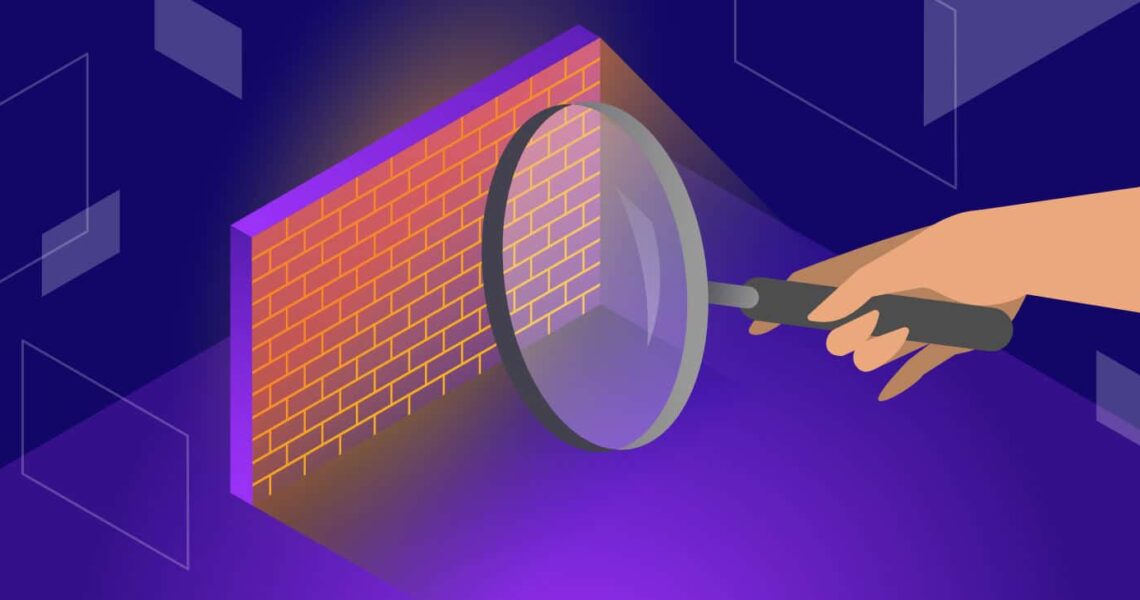Hosting providers face numerous security challenges when it comes to protecting their infrastructure and customer data. One of the most critical components of a secure hosting architecture is a properly configured firewall solution. Firewalls act as a gateway between trusted internal networks and untrusted external networks, controlling access based on a defined set of security rules. For hosting providers, firewalls provide an essential layer of protection by restricting traffic to only authorized systems and blocking malicious attacks.
When implemented effectively, firewalls can enhance hosting security in the following ways:
- Restrict access – Firewalls allow only specific traffic in and out based on protocol, IP address, port number, etc. This prevents unauthorized access to critical systems.
- Protect against attacks – Firewalls block incoming attacks such as denial of service (DoS), malware, intrusion attempts, and more by analyzing traffic patterns.
- Separate customers – Firewalls can segregate different customer environments to prevent unauthorized cross-traffic.
- Centralized control – Policies and rules can be managed from a centralized firewall console for consistency.
- Logging and alerts – Firewall logs provide visibility into traffic patterns and alerts notify administrators of suspicious activity.
- Facilitate compliance – Proper firewall controls help demonstrate compliance with security standards and regulations.
This article will provide solutions and best practices for implementing effective firewall architectures tailored for hosting providers.
Assessing Firewall Needs
The first step in designing a firewall solution is to assess the specific needs of the hosting environment. This involves evaluating:
- What types of data and infrastructure need protection? Customer servers, databases, internal systems, etc.
- What protocols need to be allowed? HTTP/HTTPS, SSH, RDP, etc.
- How many customers/servers/networks need to be separated?
- What compliance regulations apply? PCI DSS, HIPAA, etc.
- Is DDoS protection required?
- What levels of logging and monitoring are needed?
Clearly identifying firewall requirements makes it easier to choose the right technologies and design appropriate policies. It also ensures the solution addresses the most important risks.
Selecting Appropriate Firewall Technologies
Hosting providers have several options when selecting firewall solutions. This includes both hardware and software firewalls, and next-generation options. Key factors to consider include:
Hardware Firewalls
- Dedicated security appliance like Cisco ASA or Palo Alto Networks
- Provide complete network separation and advanced protections
- More complex to deploy and manage
- Higher cost
Software Firewalls
- Built into operating systems like Linux, Windows
- Lightweight, flexible, easy to manage
- Limited features and controls compared to hardware
- Difficult to scale
Next-Generation Firewalls (NGFW)
- Combine traditional firewall capabilities with advanced protections
- Deep packet inspection, intrusion detection/prevention, application control
- Integrated threat intelligence
- Higher cost, requires significant expertise
Web Application Firewalls (WAF)
- Protect web apps from attacks like SQLi, XSS, etc.
- Deployed as physical/virtual appliances, cloud service, or CDN addon
- Essential for securing customer web apps
- Limitations in non-web traffic inspection
The “best” firewall solution depends on the hosting provider’s specific environment and risks. Often a layered model combining several firewall technologies is most effective.
Firewall Architectures for Shared Hosting
Shared hosting presents unique challenges for firewall security, since hundreds or thousands of customer websites are hosted on the same server. There are two recommended approaches:
1. Control Panels with Built-In Firewalls
- Use control panel like cPanel or Plesk with integrated configurable firewall
- Set rules to allow only safe protocols between customer accounts
- Easy to manage but limited flexibility in rulesets
2. Physical/Virtual Firewall Per Server
- Place shared servers behind dedicated firewall appliances or VM firewalls
- Apply granular policies to limit traffic to other hosts
- Prevent attacks from spreading between customer sites
- More complex to manage as servers scale
The control panel approach is generally easiest for very small shared hosts. Larger providers need the isolation of per-server hardware or software firewalls.
Firewall Architectures for VPS Hosting
VPS hosting faces fewer security challenges compared to shared, since each VPS runs isolated in its own environment. There are still opportunities to enhance security with proper firewalls:
Per-VPS Software Firewalls
- Deploy Linux iptables or Windows Firewall in each VPS
- Allow customers to manage own firewall policies
- Provides baseline protection for each VPS
- Limited logging/monitoring for provider
Hypervisor-Level Virtual Firewalls
- Implement VM firewalls in hypervisor like vShield Edge
- Apply firewall policies for east-west traffic between VPS
- Consistent centralized management
- Higher cost and complexity
Physical Firewalls Around Infrastructure
- Hardware firewalls around VPS servers, SANs, and management
- Restrict access to infrastructure management
- Challenging to scale policies as VPS count grows
Using per-VPS software firewalls provides a good foundation. Virtual or hardware firewalls add extra protection between VPS and infrastructure.
Firewall Architectures for Dedicated Servers
Dedicated servers demand rigorous firewall implementations in order to isolate each client. Recommended approaches include:
Converged Physical Firewall
- Hardware firewalls separating customers and infrastructure
- Advanced protections enabled (IPS, malware detection, etc.)
- Challenging to scale as number of servers grow
Software Firewalls on Hypervisors
- Hypervisor-level firewall for inter-server traffic
- Combine with OS-level host firewalls
- Easier to manage than converged hardware
Top-of-Rack Switches with Firewalling
- Enable firewall features on TOR switches
- Sets consistent access policies for each server
- Hardware costs, limited features compared to dedicated NGFW
For the highest security dedicated environments, converged physical firewalls are ideal. Large providers may opt for hypervisor or top-of-rack firewalling to simplify management.
Web Application Firewall (WAF) Solutions
Web application firewalls provide specialized protections for customer websites and web apps hosted on shared, VPS, or dedicated servers:
- Block attacks like SQLi, XSS, RFI, etc.
- Add DDoS mitigation for layer 7 volumetric floods
- OWASP Top 10 rulesets to cover common vulnerabilities
- Deploy as hardware, virtual appliance, cloud service or CDN addon
- Enable on origin servers or in front of website endpoints
Key considerations when implementing WAF include:
- Coverage for entire website infrastructure
- Tuning rulesets to minimize false positives
- Handling customer credential rotation
- Dev/test/production staging
- Integration with monitoring and security tools
WAFs provide an essential layer of defense for customer websites and applications. They help stop attacks that firewalls alone can’t protect against.
Logging, Monitoring and Alerting
To provide visibility and promptly detect threats, firewalls must be paired with effective logging, monitoring and alerting capabilities:
High-Fidelity Logging
- Capture allowed and denied traffic at perimeter and critical internal firewalls
- Syslog to central SIEM for correlation and retention
- Log key attributes like source, destination, user, timestamps
Traffic Monitoring
- Graph overall bandwidth utilization
- Identify anomalies and spikes indicating DDoS
- Assess rule usage patterns
Alerting
- Send email, SMS or other alerts on critical events
- Alert on rule changes, firewall failures, DDoS, etc.
- Configure thresholds to avoid noise
Reporting
- Scheduled reports on top talkers, denied traffic
- Document compliance controls to auditors
Packet Captures
- Ability to do packet capture for troubleshooting
- Identify application behaviour, malicious payloads
Solid visibility is crucial to get the most value from firewall investments and rapidly address issues.
Firewalls for Internal Network Segmentation
In addition to perimeter firewalls, hosting providers need internal protections between critical systems:
- Segment customer environments from management and infrastructure
- Isolate databases, storage networks, admin tools
- Control east-west traffic between security zones
- Use VLANs to logically separate networks
- Implement physical firewalls for highest security
Benefits include:
- Prevent lateral movement after perimeter breach
- Improve availability by isolating failures
- Meet compliance requirements for segmentation
- Easier to monitor smaller network segments
Firewalls also play a vital role in restricting access to internal management systems.
Conducting Firewall Reviews and Audits
Regular firewall reviews and audits are essential to ensuring protections remain aligned with business needs:
Firewall Ruleset Reviews
- Review all rules on a quarterly basis
- Identify outdated, unnecessary or overly permissive rules
- Assess for gaps allowing unsafe access
- Tune policies to improve performance
Firewall Config Review
- Audit settings like passwords, backups, remote access
- Verify redundant firewalls and high availability
- Check for missing critical patches
Architecture Review
- Assess overall firewall design against best practices
- Model threats and validate controls
- Identify opportunities to strengthen protections
Documenting and implementing remediation measures is critical. Reviews should focus on high-risk areas first.
Implementing Change Management
All modifications to firewalls should follow formal change management procedures:
- Document change requests including business need, implementation details, testing steps, rollback plan
- Require appropriate approvals for changes based on risk-level
- Test changes in staging environments before deploying to production
- Schedule change windows and provide advance notice to affected parties
- Back up existing configs before applying changes
- Follow established CAB protocols for change approval and post-implementation review
Strict change control ensures updates don’t inadvertently reduce security or cause outages. It also provides documentation for compliance audits.
Staffing and Firewall Management Expertise
Managing enterprise-grade firewalls requires significant expertise. Hosting providers should have dedicated firewall engineers on staff who:
- Maintain knowledge of constantly evolving threats and countermeasures
- Stay current on vendor technologies, hardware platforms and operating systems
- Leverage automation and infrastructure-as-code techniques
- Regularly tune policies to optimally balance performance and security
- Respond quickly to incidents and implement remediations
- Advise organizational leaders on firewall architecture strategy
Specialized training and certifications like CCNP Security or CISSP help ensure proficiency managing complex firewall deployments.
Customer Communications and Change Management
Implementing firewall changes in hosting environments requires coordination with customers:
- Notify customers in advance of maintenance windows and changes impacting firewall rules
- Explain performance improvements, security enhancements and other change rationale
- Solicit customer input for significant architectural changes
- Provide self-service methods for customers to request rule changes
- Notify customer contacts when investigating attacks originating from their environments
Proactive communication and collaboration helps minimize customer impact. Automated ticketing systems streamline request tracking and change management.
Conclusion
Implementing robust firewall architectures tailored to hosting environments is crucial for protecting infrastructure and customer data. Firewalls provide essential segmentation between client assets and block a wide array of network-layer attacks. Complementing perimeter firewalls with web application firewalls, microsegmentation and layered controls provides defense-in-depth against modern threats. Matching firewall solutions to each hosting use case, conducting ongoing reviews and audits, automating policy management and leveraging firewall specialist expertise maximizes the value of investments for enhanced security.