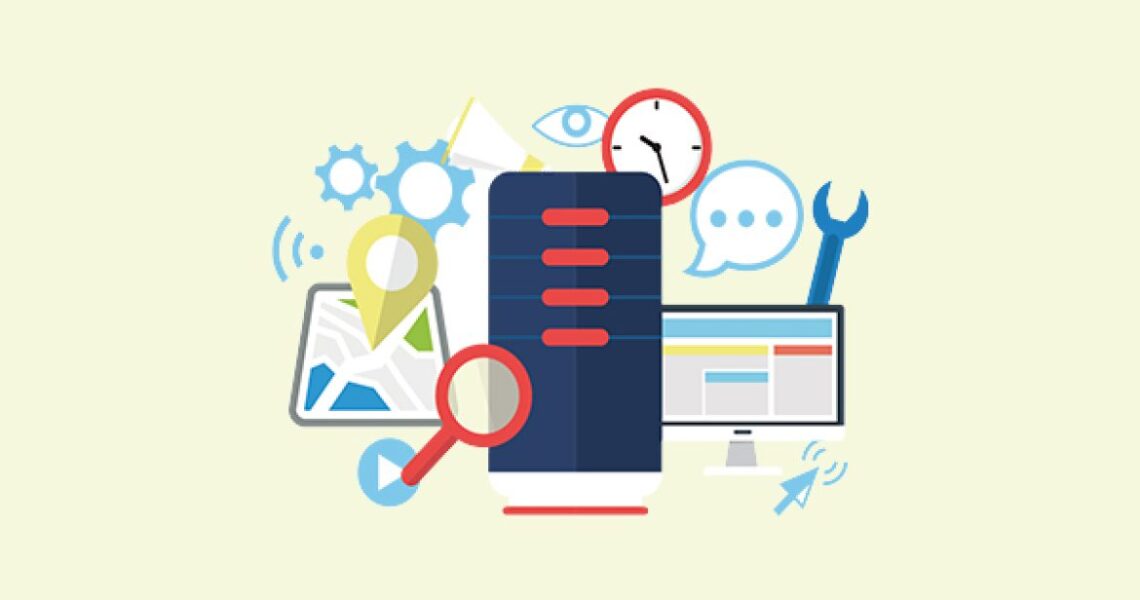Choosing the right web host is crucial for avoiding many common hosting issues. Consider factors like uptime guarantees, server resources, customer support availability, and costs when selecting a host. Shared hosting plans are affordable but can experience slower speeds during peak times. VPS and dedicated server plans offer more resources and customization for busier sites. Make sure to read reviews and understand the host’s infrastructure before signing up.
Site Loading Slowly or Timing Out
Slow page load times or timeout errors are often caused by insufficient server resources. Check that your hosting plan provides adequate bandwidth, memory allocation, and CPU cores for your site’s traffic levels. Enabling caching and compression technologies like Gzip can optimize resources. Offloading media files and data to a CDN also accelerates performance. If the issues persist on a shared server, upgrading to VPS or dedicated hosting may be required. Also ensure your site’s code is optimized and any database queries are efficient.
Site Down or Unreachable
There are many potential reasons for a site being completely unreachable:
- Server outage – The web host could be experiencing a widespread outage or server failure. Check their system status page for notifications.
- Resource exhaustion – Your site may have exhausted its allocated bandwidth, memory, CPU, or database resources. Upgrade to a plan with more resources.
- Software misconfiguration – Issues with the web server, DNS, database server, or application code could make the site unavailable. Work with your host to identify and correct software issues.
- DDoS attack – Distributed denial of service attacks can overwhelm servers and take sites offline. Implementing DDoS mitigation with your host can help prevent attacks.
- Domain name expiration – If the domain registration expires, the site will go offline. Renew your domain name in a timely manner.
- Account suspension – Violating the web host’s policies could result in account suspension. Contact the host to resolve compliance issues.
Site Loading Inconsistently
Inconsistent loading where pages load fast sometimes but slow other times implies an underlying resource constraint. If your hosting plan only provides burst resources, the site may load quickly under low traffic but slow down when activity spikes. Upgrading to a plan with more guaranteed resources that can scale smoothly will provide consistent performance. Caching and compression can also help by reducing resource demands. Make sure your database and application code are optimized as well. If the issues occur intermittently, there could be a problem with just one server rather than the whole resource pool.
Frequent Downtime or Outages
Frequent downtime or outages suggest the web host lacks reliability in their infrastructure. Check their historical uptime record and whether they offer an SLA with uptime guarantees. If they fail to meet the guarantees consistently, it’s best to switch to a more reliable provider. The host should also have redundancies in place like failover servers, offsite backups, and data centers in multiple geographic regions to minimize outages. Choosing a host with high-quality servers, networking, and support is key. Contact the host when issues occur to understand what they are doing to prevent recurrences.
Site Hacked or Defaced
If your site gets hacked, review your security practices:
- Use strong passwords and two-factor authentication everywhere. Change compromised passwords immediately.
- Keep software like CMS, plugins, and languages updated to the latest versions to patch vulnerabilities.
- Avoid using unsafe PHP functions, weak cryptography, and outdated protocols.
- Limit user roles and permissions to only those required. Disable unused user accounts.
- Sanitize and validate all user input and API data to prevent injections.
- Implement a Web Application Firewall (WAF) to filter malicious requests.
- Use threat detection tools to identify vulnerabilities and malware.
Also ensure your web host provides sufficient security:
- They should use firewalls, OS hardening, DDoS protection, and intrusion detection.
- Physical data center security is important against unauthorized access.
- Regular patching and updates should be applied to all servers and software.
- Backups should be implemented in case a restore is needed after an incident.
Slow Database Performance
Slow database performance can drag down the entire site. Try optimizing database queries, adding indexes on common filters, partitioning tables, and upgrading hardware resources. Caching query results and using read replicas can also help by reducing database load. Make sure your database server is properly configured to allow sufficient connections, memory, and CPU for the application workload. If using a database hosting service like AWS RDS, scaling up to a larger instance type may be required. Moving static data to a separate service like Amazon S3 can offload the database. Avoid blocking operations within transactions that could stall operations. If the issues persist, a database rewrite or migration to a NoSQL database may be necessary for large workloads.
Excessive Downtime for Maintenance
Some maintenance downtime is expected, but excessive periods of unavailability indicate a problem:
- The host should strive to minimize maintenance windows during low traffic periods.
- Scheduled maintenance that exceeds 30-60 minutes indicates poor planning.
- Look for hosts that provide staging or sandbox environments for testing before live deployment.
- Changes should be rolled out incrementally rather than all at once.
- Automated testing and rollback procedures should be implemented in case of issues.
- The infrastructure should support rapid provisioning of new servers to replace those under maintenance.
- Load balancing across multiple servers allows taking nodes offline without full downtime.
Excessive maintenance downtime suggests the host lacks mature processes. Servers may not be easily replaceable. Migrating to a more reliable provider could provide higher uptime.
Difficulty Scaling Server Resources
If your web host makes it difficult to scale your hosting plan’s resources like CPU, memory, storage, and bandwidth, they likely have an inflexible infrastructure. Look for providers that offer easy scaling of resources through control panels or APIs. Cloud-based virtual servers allowAllocating more resources should be quick and seamless. Shared hosting plans tend to be less flexible compared to VPS, dedicated, and cloud hosting packages. If your host only offers rigid shared hosting plans, upgrading to more flexible VPS or cloud hosting is recommended as your site grows. A truly scalable host makes growth painless.
Problems Configuring or Accessing Server
Issues configuring the server or accessing it via SSH, SFTP, or remote desktop could stem from:
- Improperly configured user permissions and access credentials – Verify you are using the correct username and password with proper permissions.
- Server firewall misconfiguration – The host may need to adjust firewall policies to allow your IP address and ensure key ports are open.
- Incompatible client software – Legacy protocols like FTP should be avoided. Use SFTP or SCP instead for security.
- Custom server configurations – If you customized the server OS or software, it may block default access. Restore to a standard setup.
- Lack of virtualization or control panel access – Features like SSH or desktop access might not be available on more restricted shared hosts.
- Outdated documentation – Access instructions from the host may no longer work if not kept up to date.
Work with your web host’s technical support to diagnose and correct any issues connecting to your server environment. Switching to a managed VPS plan can provide more transparency and control.
SSL Certificates Not Working
If your SSL certificate is not enabling HTTPS access or showing warnings, try the following:
- Make sure the certificate is properly installed for your domain on the correct web server. The files may be missing or corrupted.
- Verify the certificate corresponds to your exact domain name. It should match the name visitors are using to reach your site.
- Check that the certificate is issued by a trusted certificate authority (CA). Self-signed certificates will cause warnings.
- Confirm the certificate is not expired. Renew certificates annually to maintain trust.
- The certificate may not support Subject Alternative Name (SAN) if you need multiple domains covered.
- Flush caches and restart web services after changing certificates. Services may still reference old files.
- Update references in code to use
https://for assets, links, APIs, and redirects. Mixed content will trigger warnings.
Work with your host to validate the certificate is properly issued for your domain and installed. Migrating certificate provisioning and installation entirely to the host can simplify management.
Difficulty Restoring or Transferring Sites
When it’s time to migrate your site to a new host or restore from a backup, complications can arise:
- Incompatible platforms and configurations may require changes to work properly on a new host.
- Backups may fail, be incomplete, or stored in incompatible formats. Test restoration periodically.
- Database migrations can be impacted by version changes or incompatible data types.
- Asset transfer bottlenecks can slow large site migrations that require moving many files.
- Downtime is required while DNS changes propagate to switch domains to new hosts.
- Links may break if site URLs change after a transfer. Set up redirects.
- Email services and integrations will need to be reconfigured with new host settings.
Plan migrations carefully with your current and new host to minimize potential issues. Keep backups flexible, stored offsite, and tested. Abstract configuration and dependencies to streamline transfers.
Confusing or Unhelpful Customer Support
Poor customer support can exacerbate any hosting issues:
- Look for hosts with 24/7 support by live chat, phone, and tickets for a quick response when problems occur.
- The support team should be knowledgeable, friendly, and communicative throughout the resolution process.
- Avoid outsourced or offshore support teams that provide canned responses but lack expertise.
- Quality hosts will have technical support specialists, not just general agents.
- Response times exceeding 24 business hours indicate an understaffed or inefficient support team.
- Ticket and chat histories should be persistent – you shouldn’t have to repeat issues each time.
- Refund policies should allow you to exit contracts if support is unacceptable.
Quality support requires investment in staff training and experience. Seek recommendations from other customers on their support experiences when evaluating hosts.
Confusing or Misleading Pricing
To avoid confusing or misleading pricing schemes:
- Be wary of introductory discounts that spike up substantially after the first term.
- Watch for setup fees, early termination fees, and non-refundable terms and deposits.
- Hidden fees may appear for add-ons like more bandwidth, SSL certificates, or dedicated IPs.
- Requirements to pay multiple years up front can lock you into a single provider.
- Automatic renewal policies should require opt-in consent before charging your card again.
- Cancellation should be straightforward and effective immediately after the current billing cycle.
- There should be no significant price discrepancies between listed rates and final invoices.
- Get clear metrics on bandwidth, storage or other metered resources to avoid surprise overages.
Carefully vet advertised pricing and read the terms to avoid getting trapped by hidden costs and difficult or costly exit procedures. Transparent hosts simply charge reasonably for the resources you use.
Summary
Avoiding common web hosting pitfalls requires carefully evaluating providers in areas like reliability, performance, security, support, and billing practices. Pay close attention to technical details and infrastructure rather than just advertised features. Scrutinize contracts to catch hidden fees and lock-in clauses. Migrating between hosts may be necessary over time as your site grows or if you encounter deal-breaking issues. With adequate planning and preparation, most hosting problems can be either avoided from the start or resolved